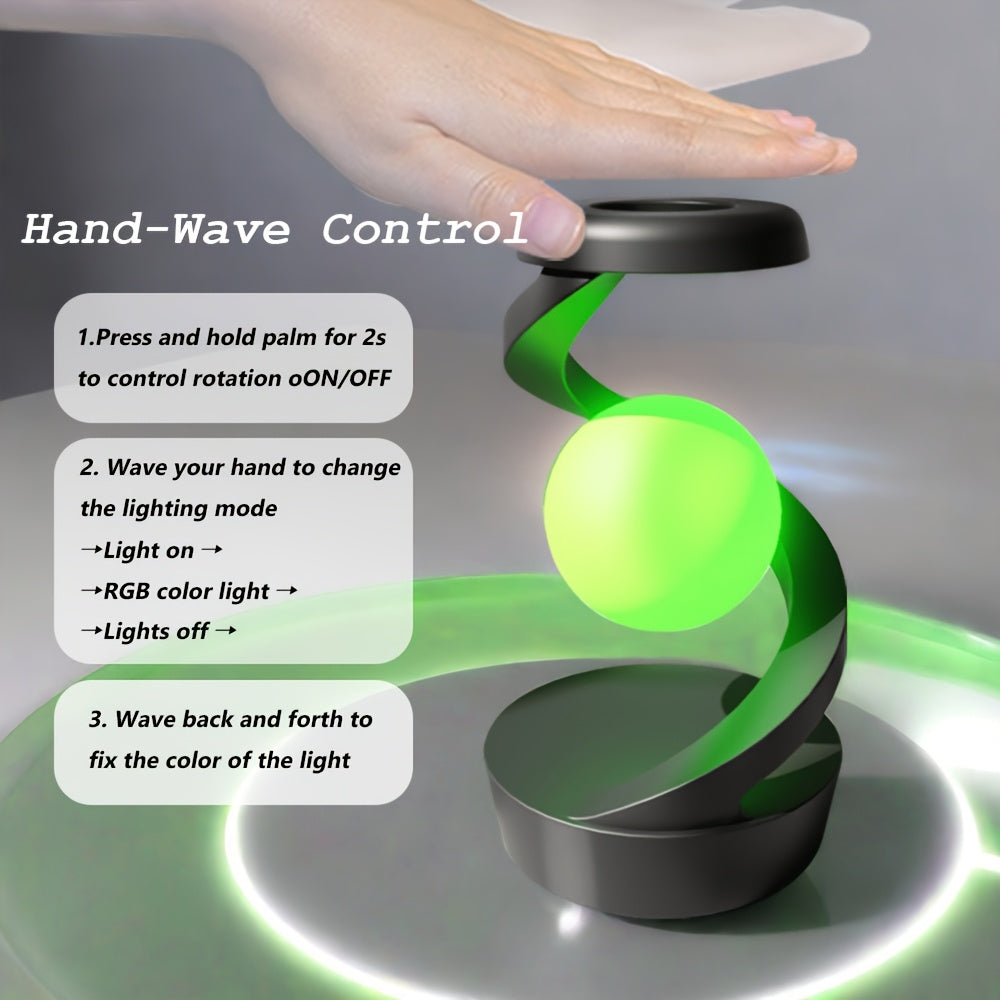ZOOMNSTORE
Levitating Rotating Desk Lamp - Wireless Charger Ambient Light for Bedroom
Levitating Rotating Desk Lamp - Wireless Charger Ambient Light for Bedroom
Couldn't load pickup availability
Description
Description
SPECIFICATIONS
Material: Plastic
Lamp Shade Material: Plastic
Control Method: Light Sensor
Style: Modern
Theme: Other Topics
Lighting Method: Adjustable
Finish Type: Polished
Room Type: Bedroom
Pattern: Solid color
Mounting Type: Freestanding
Accessory: USB Cable
Mounting Location: Tabletop
Switch Type: Remote
Power Supply: USB Powered
Battery Properties: Non-rechargeable Battery
Wireless Property: With wireless charging function
Laser Type: Without Laser
Non-rechargeable Battery: Other Batteries
Item ID: FA295132
Important Notes:
Before using this light source, please read the instruction manual carefully, especially the correct way to use.
1. This light source is a creative visual effect floating light source, not a real floating. 3.
2. Only USB Type-C power cable is included. 4.
3. Please prepare the qualified rated power DC 5V/3A, 9V/2A or 12V/1.5A USB charger. 5.
4. Rechargeable battery inside is only for lighting and rotating, not for wireless charging.
5. Please turn on the power For Switch before use. 7.
6. When using wireless charging function, the rotating function will stop.
> Light Control
1. Wave your hand over the top of the light source and place your palm over it for about 1 second to control the light on/off. (Cover the top of the light source with the palm of your hand for about 5cm distance)
(For more information on how to change the light color, refer to the instruction manual.)
> Rotation Control
1. When plugging in the power supply, the rotation function will be automatically turned off, and then the wireless charging function can be used.
2. When the power is off, wave your hand over the top of the light source and place your palm on top of it for about 2 seconds to start the rotation function, and wave it again for 2 seconds to stop the rotation.
(For more information about the rotation function, please refer to the instruction manual.)
> Wireless Charging Function
1. Please plug in the power supply to use the wireless charging function
2. USB charger is not included, USB Type-C power cable is included.
3. Please prepare qualified rated power DC 5V/3A, 9V/2A or 12V/1.5A USB charger
(For more information about the wireless charging function, please refer to the instruction manual.)
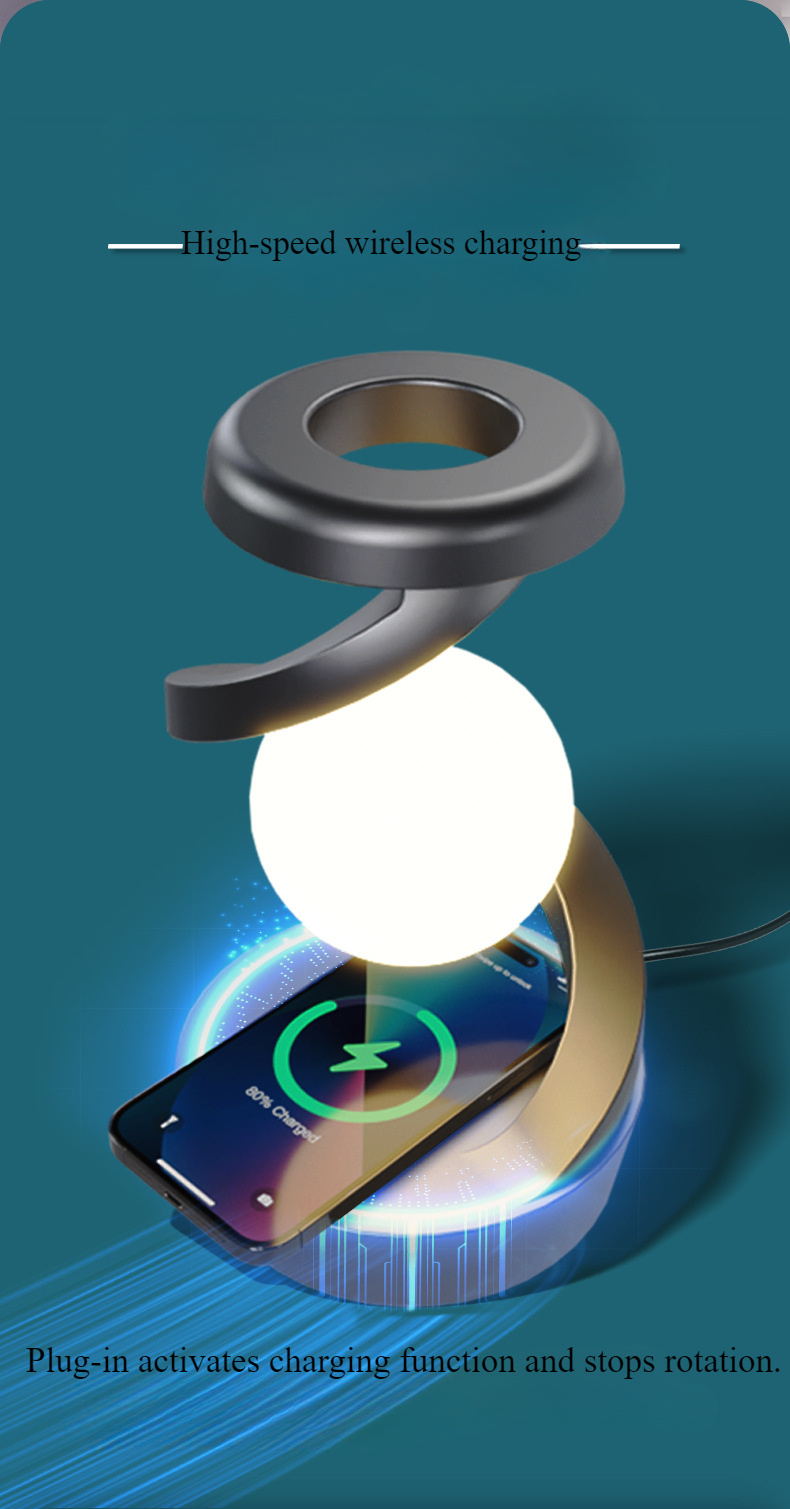

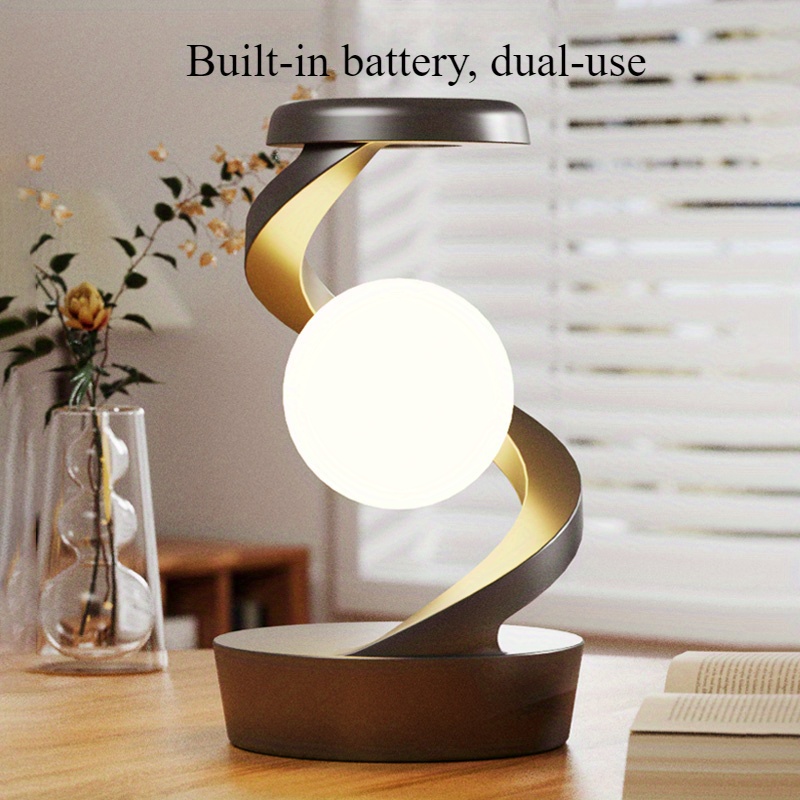
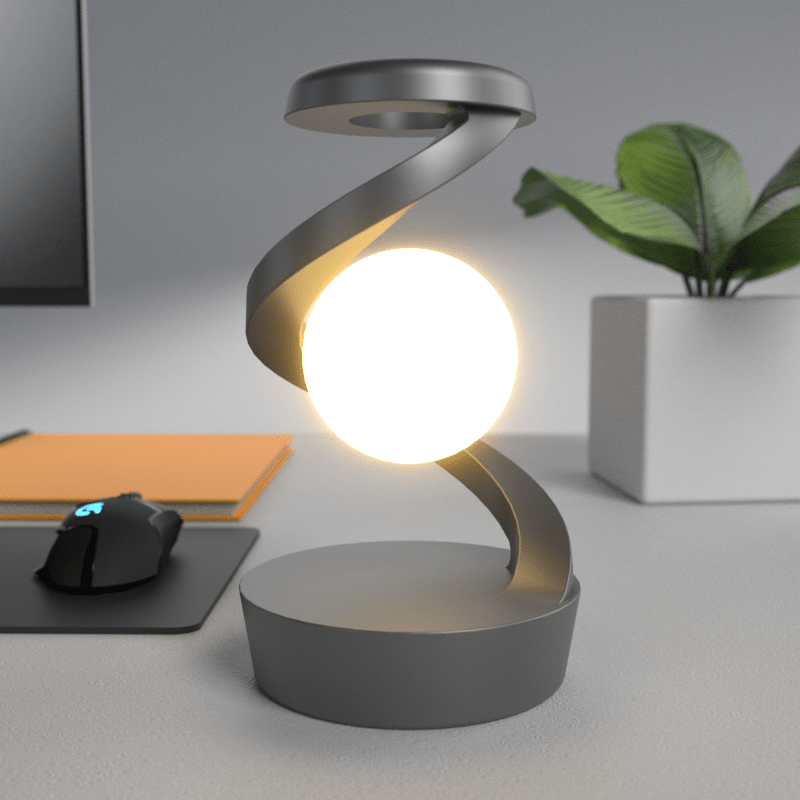
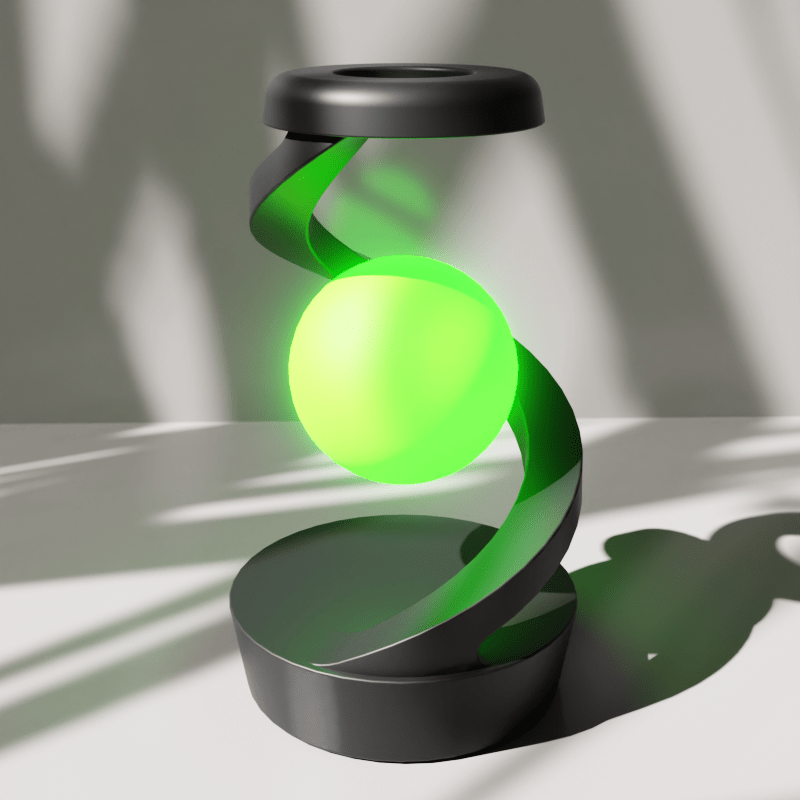
Share