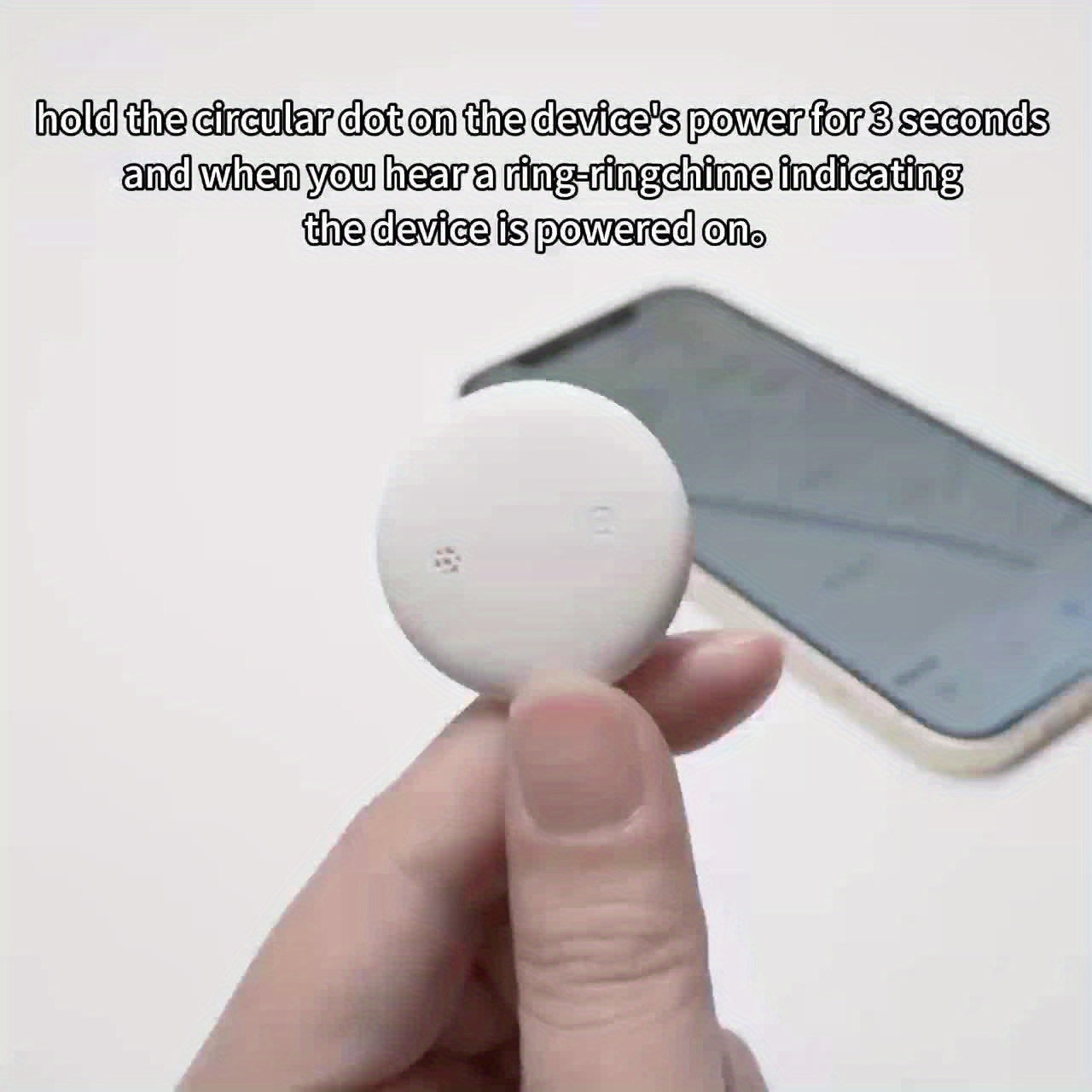ZOOMNSTORE
2-Pack Pet Trackers with Keychain - Compatible with iOS Find My App Item Locators for Pets and Valuables in PinkBlueWhiteBlack Skin-Friendly ABS Shell
2-Pack Pet Trackers with Keychain - Compatible with iOS Find My App Item Locators for Pets and Valuables in PinkBlueWhiteBlack Skin-Friendly ABS Shell
Couldn't load pickup availability
Description
Description
SPECIFICATIONS
Case Material Type: Plastic
Connectivity: wireless
Wireless Property: other wireless functions
Power Mode: Battery Powered
Operating Voltage: ≤36V
Item ID: HJ308289
Origin: Guangdong,China
Setting it up is simple. Hold the button for three seconds until you hear a ringing sound, which means the tag is now on. Next, activate Bluetooth on your phone, open the Find My app, and select Add item -> Add other supported item.
To disable the Find My App connection, press the button twice until you hear a single beep. Then, press and hold it for 3.5 to 5 seconds before releasing. You will hear two beeps confirming that it has been turned off. To turn it back on, press the button once and listen for a series of sounds indicating it has been reactivated.
If the tag isn't linked to the Find My App after being powered on, it will shut down by itself after 10 minutes.
4. For additional features, please consult the Instruction Paper. 1. Find Your Item 2. Alerts 3. Share products 4. Lost mode
The Pink and Blue Air Tracker is equipped with a clear cover, as shown below.







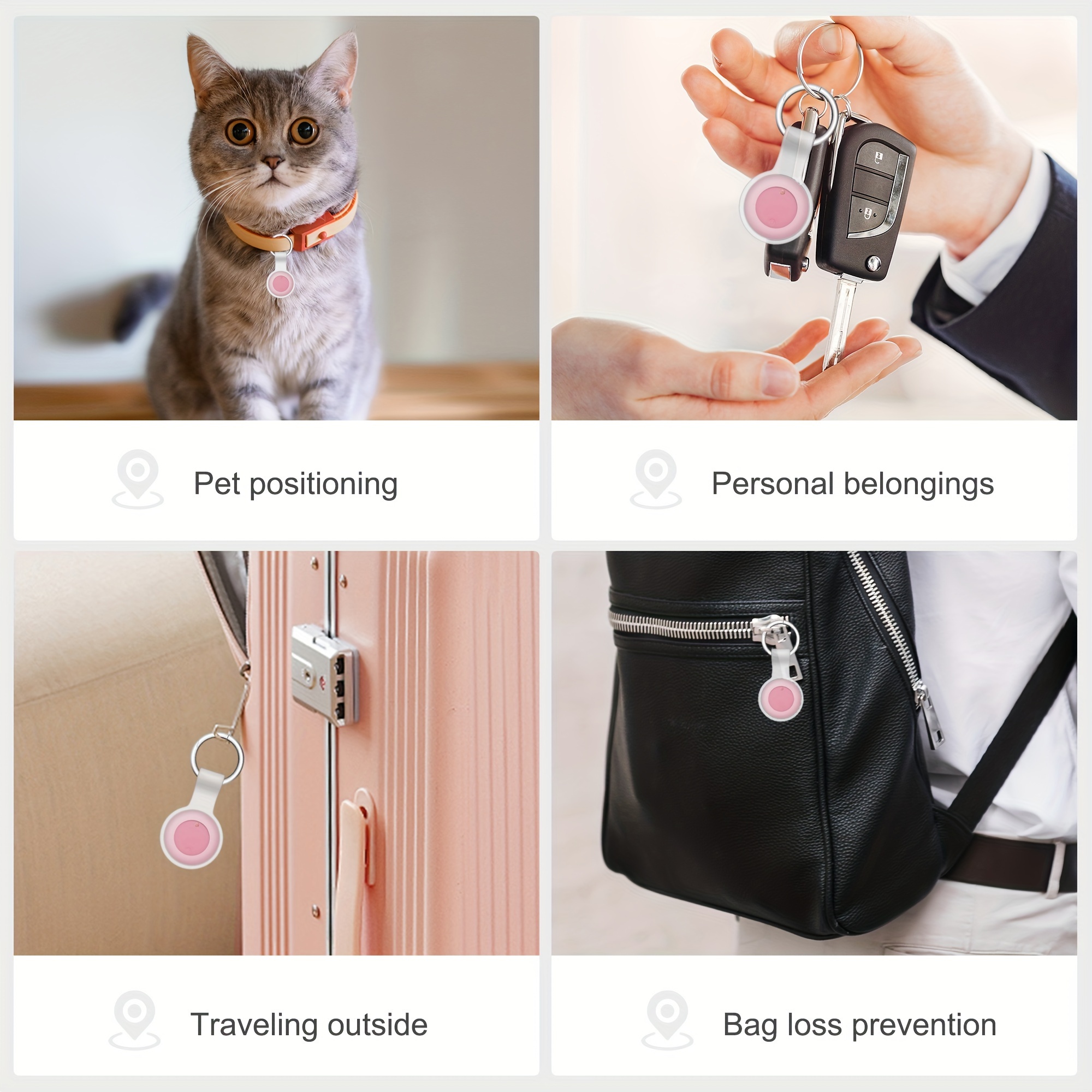


Share